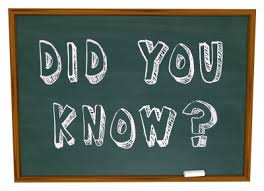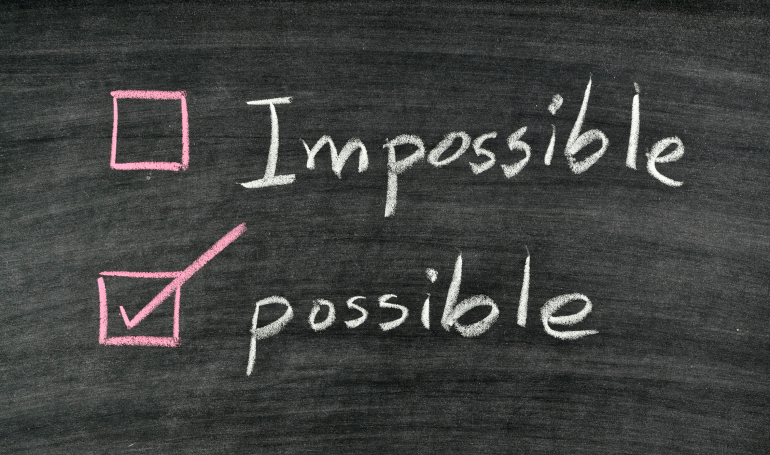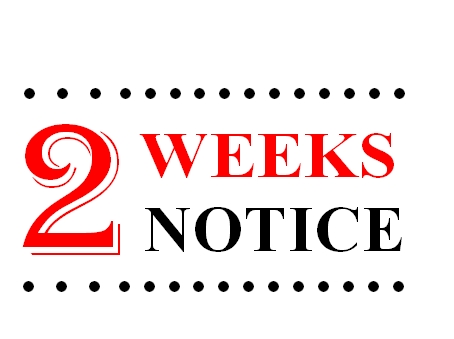Hey there truckers, almost on a daily basis our users calls
us to report about an issue, that despite making the IRS tax due payment using
credit card, received a letter from the IRS stating a non-tax payment. In the
first place, many tax payers still assume that making the IRS tax payment using
the credit/debit card is an automated process. But it’s really not.
Generally when you e-file your tax return, you get 4
different tax payment options to make the tax due payment to the IRS, namely
- Electronic Funds Withdrawal (EFW)
- Electronic Federal tax Payment System
(EFTPS)
- Using your Credit Card/Debit Card
- By Check or Money Order
Now Among the above 4 options, the Credit/Debit Card Payment
was recently introduced by the IRS. Hence, many tax payers are not really sure
how this payment option works. But it’s really simple than we assume.
Misconception
Scenario 1:
Tax Payers assume
that Credit/Debit Card is an automated process.
Many tax payers assume that by choosing the option credit/debit
card the IRS might automatically process the payment of their card. However, in
reality the IRS insists the tax payers to log on to their official website, https://www.irs.gov/payments/pay-taxes-by-credit-or-debit-card
then choose one of their 3 approved processors website to make the payment
directly to the IRS. At the end of this process, tax payers will be given a
confirmation number indicating a successful withdrawal. Although Failure to
make the tax payment on time might result in incurring penalties & extra
interests.
Note: This
service is been offered by the processors with additional service charge
inclusive.
Misconception
Scenario 2:
Now this misconception does not seem to arise on the tax
payer’s end rather on the IRS end. Many tax payers have recently received
notices from the IRS indicating a non-tax payment despite of making prompt
payment using credit card following the steps as mentioned above. On this note,
the tax payer need not panic, instead contact the Internal Revenue Service on
the phone number described in the notice to let them have your confirmation
number to officially withdraw the notice back.
More over the E-Filing process is simple and elegant. It
only consumes few minutes before you complete the whole e-filing process.
Simply register yourself on this application and enter your vehicle information
followed by the tax payment option then you’d be able to transmit your tax
return to the IRS post making the service fee payment to our website using your
Credit card.
As a result of e-filing, you will be able to receive the IRS
digital watermarked copy of Schedule 1 back in your registered e-mail address
within minutes after you e-file. The same copy will nicely serve as the proof
of filing to take care of tags, licenses renewed during your vehicle
registration.
Reach us back for any further assistance over the following
mediums:
Phone: (347) 515-2290 [Monday
through Friday, 9 A.M to 5 P.M, Central Standard Time]
E-mail: support@truckdues.com
Live chat with our tax representatives.
Have a Good One! See you over the next article.