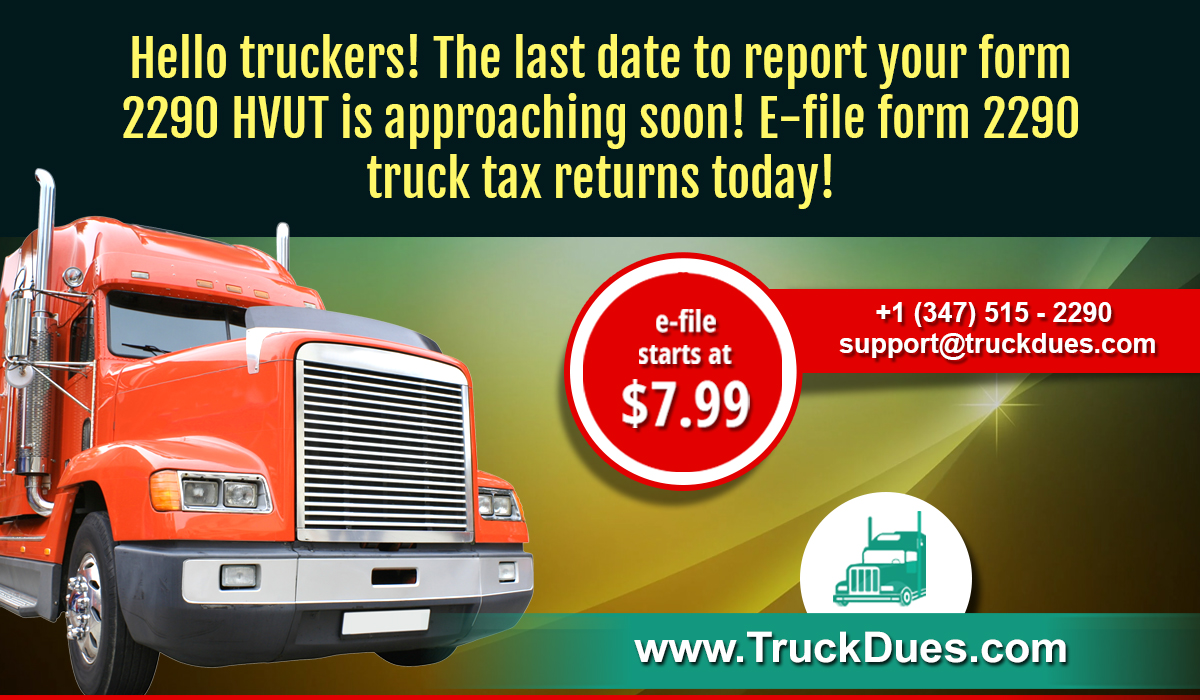Dear Truckers! TruckDues.com would like to remind you the deadline of form 2290 HVUT for the ongoing tax season, TY 2022-2023, is August 31, 2022, and it is just a few days away. It is essential for all truckers and truck taxpayers to e-file form 2290 HVUT ahead of the last date to stay away from the deadlines. It is also crucial for all truckers and truck owners to get the IRS stamped schedule 1 copy for their taxable trucks to operate on the public highways.
Tag Archives: tax year 2022-2023
Just two weeks left to report your form 2290 truck taxes!
A big reminder to all the truckers and truck taxpayers out there! The deadline to e-file form 2290 HVUT is August 31, 2022, and it is just around the corner. As the last date to report your form 2290 HVUT is approaching in a few weeks, you need to report the form 2290 truck taxes to the IRS on time to stay ahead of the deadline.
Essential information that you need to e-file form 2290 at TruckDues.com!
E-file Form 2290
Shout out to all truckers! The new tax season, TY 2022-2023, is actively going on, and you must report your truck taxes to the IRS before the time runs out. The last date to file form 2290 and report your truck taxes to the IRS is August 31, 2022. If you miss the deadline, the IRS charges penalties, late charges, and sometimes interests on your due tax amount. You can easily e-file form 2290 online at TruckDues.com and get the schedule 1 copy within a few minutes. So, it’s high time to report your HVUT; e-file form 2290 today and stay ahead of the deadline.
Before e-filing form 2290 HVUT at TruckDues.com, you should keep the following information ready.
The Ultimate Guide to E-file Form 2290 Online at TruckDues.com for the new tax season!
Dear truckers, IRS accepts the HVUT form 2290 for the new tax season, 2022-2023. And the best way to file your truck tax reports is to e-file form 2290 at TruckDues.com.
Here is the ultimate step-by-step walkthrough to e-file form 2290 online at TruckDues.com.
Getting Started
First of all, Visit the homepage of TruckDues.com. If you already registered at TruckDues.com, click login and enter your login credentials to your profile. Or click register to begin your free registration by filing the form with your details if you are new to TruckDues.com. You will get your login credentials after registration. You may use these credentials to access your TruckDues.com profile anytime.
You can also reset your password in case you forgot it by clicking the ‘Forgot password’ option and following the instructions carefully.